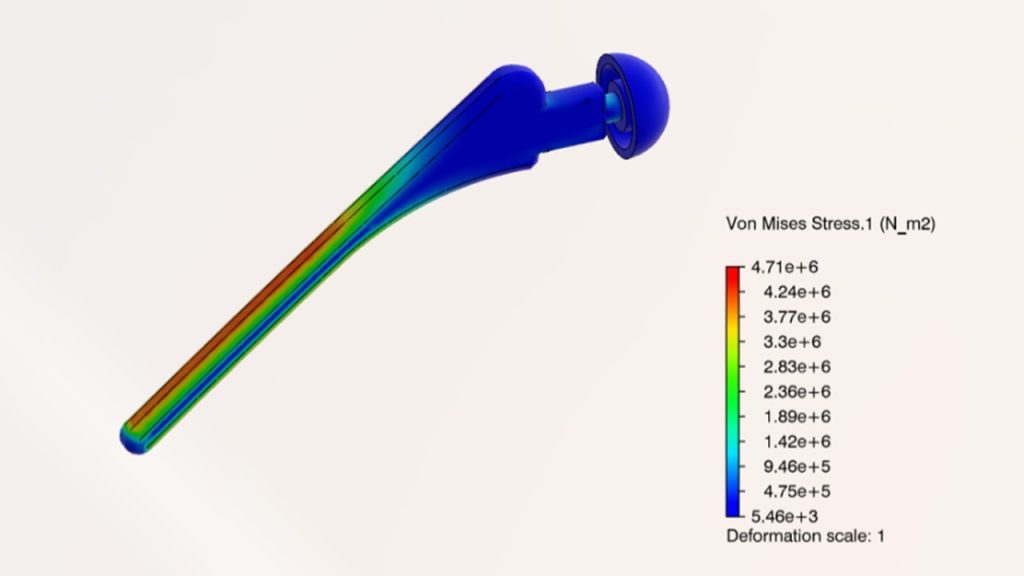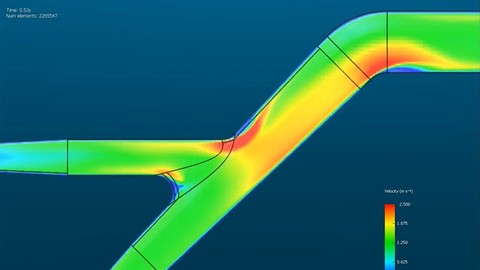Simulation
Simulation involves creating a computer-based model or representation of a real-world process, system, or event. It aims to imitate the behavior, functions, or characteristics of the original system to understand, analyze, predict, or optimize its performance. Simulations are used in various fields like science, engineering, healthcare, economics, and more, allowing experimentation and exploration without real-world consequences. They range from simple models to complex, detailed representations used for training, research, testing, or decision-making purposes.
Learn how to evaluate function/performance of systems, devices or processes.
Use this as a menu when searching for modules. Take note of the letter and number that precedes each module so you can look them up in the Experiences on ELEVATE Dashboard in 3DExperience. To learn how to access the dashboard, click the button below
Lessons
Background informational modules that will help you get a basis of understanding on how to use certain tools within the platform.

Get an overview of some of the Simulia simulation apps in 3DExperience. Learn about Finite Element Models (FEM), materials, steps, and more basic concepts behind every simulation.

Introducing static solid mechanics simulations on 3D Experience using the Mechanical Scenario app. Learn how to set up a mechanical scenario from model to simulation.

Learn how to perform dynamic solid mechanics simulations on 3D Experience using the Mechanical Scenario app. It is recommended you complete S2 before moving on to this module.
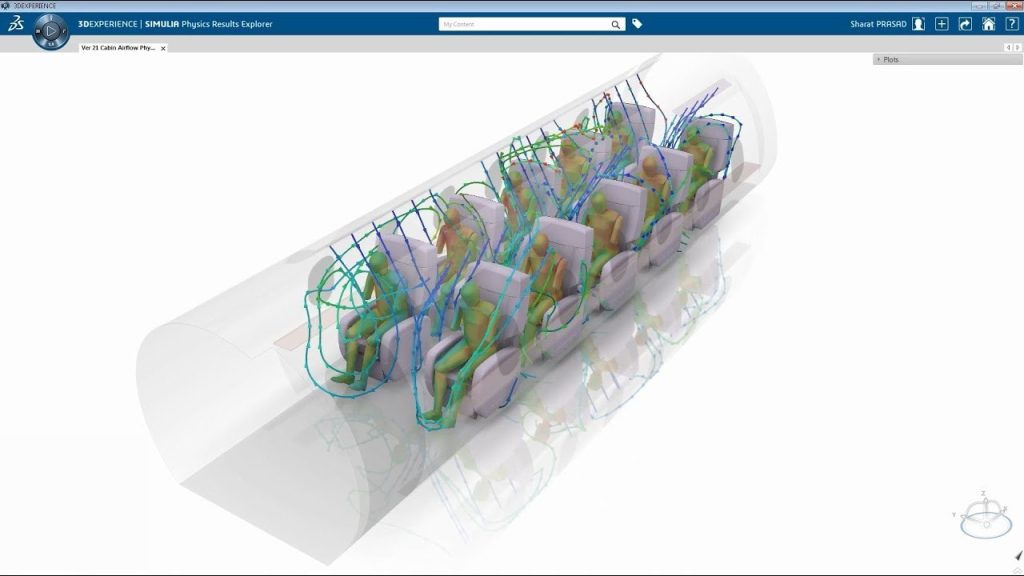
See how to use the “Fluid Scenario Creation” app to set up a fluid simulation. Learn the fundamentals of each step from setting up the model to simulating your scenario.
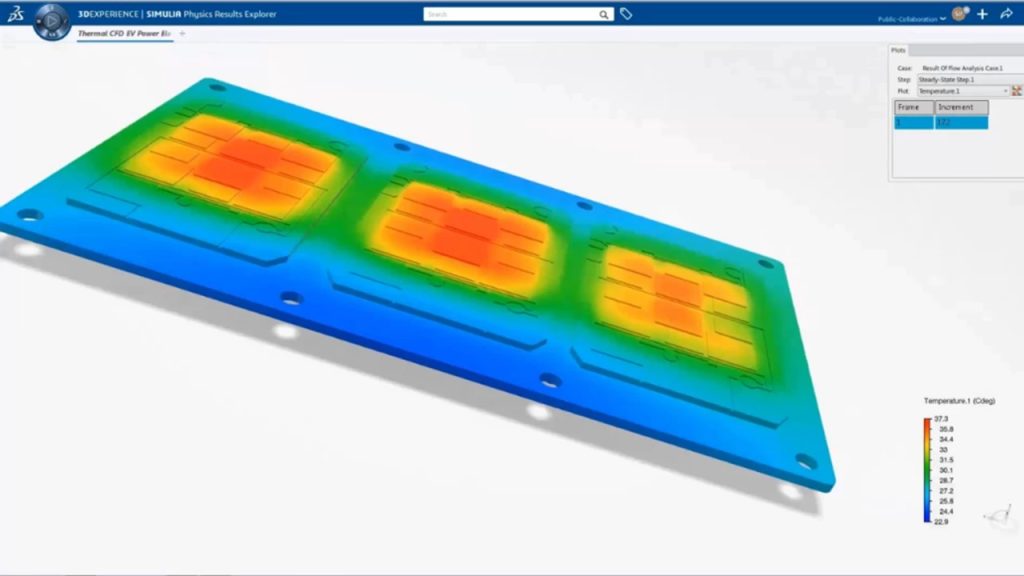
Learn how the “Mechanical Scenario Creation” app can be used to create heat transfer simulations. Set up the model, create boundaries, and learn other tools involved in the process.
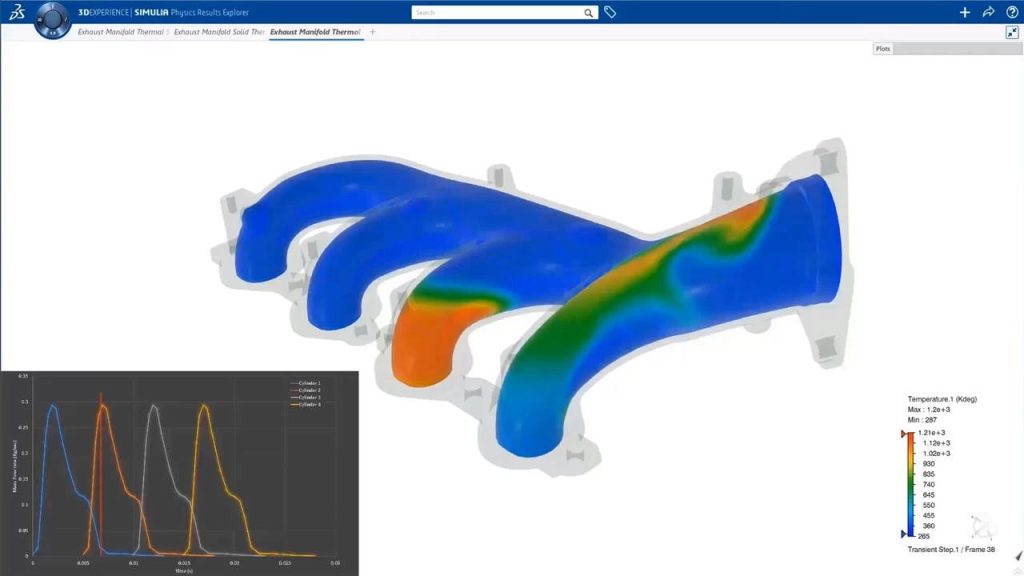
See how the “Fluid Scenario Creation” app can be used to set up mass transfer simulations. Utilize porous media to define diffusivity.
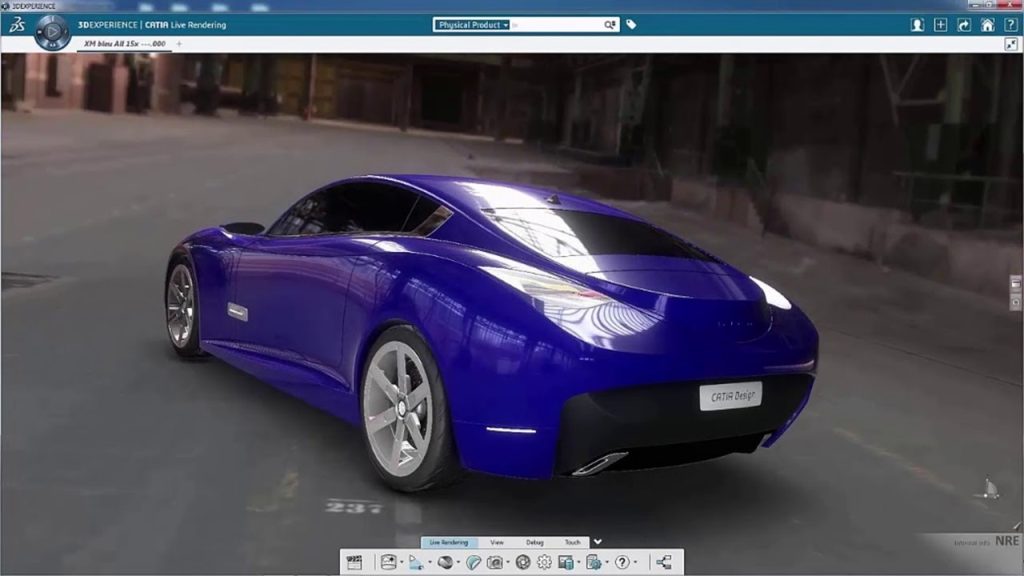
Learn how to create your own materials using the materials editor in 3DExperience. Create materials for structural, thermal, and fluid scenarios using different parameters so that you can create your own custom materials for your project. See how to apply materials so that you can specify the material properties of each part in a model.
Demo Activities
You will be provided all that you need to follow along with guided instructions to complete these activities.
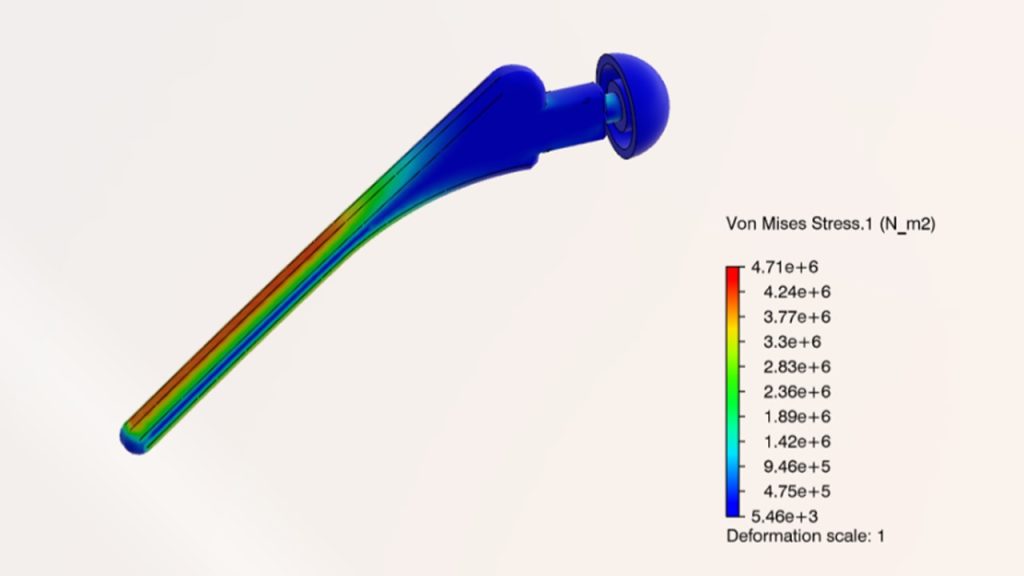
Practice creating static structural simulations with the “Mechanical Scenario Creation” app. Follow the guided steps to simulate the mechanical forces on a prosthetic hip while it is standing.
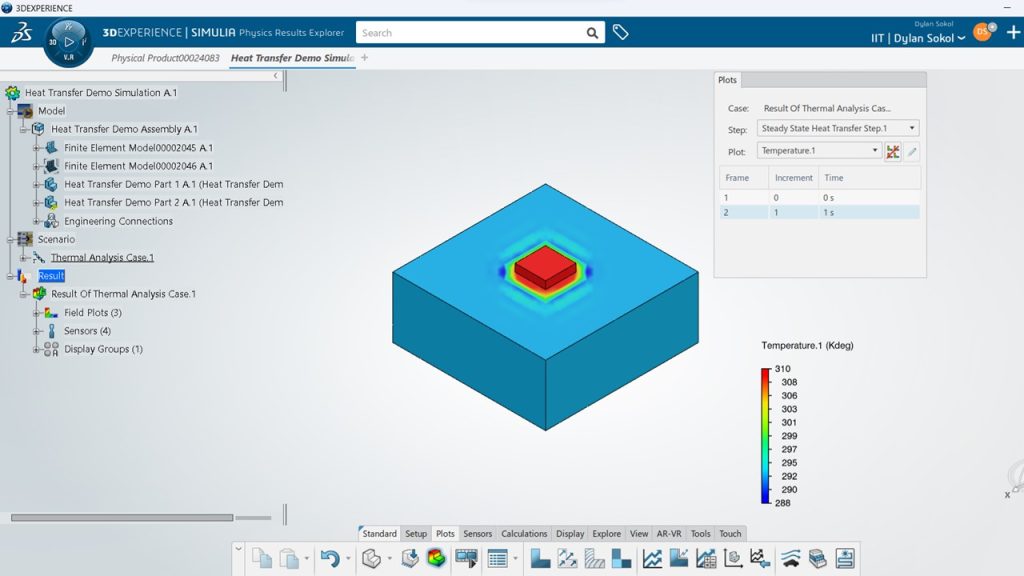
Create a heat transfer simulation using the “Mechanical Scenario Creation” app. Simulate heat transfer from a heating element to the surrounding body by following the guided steps.
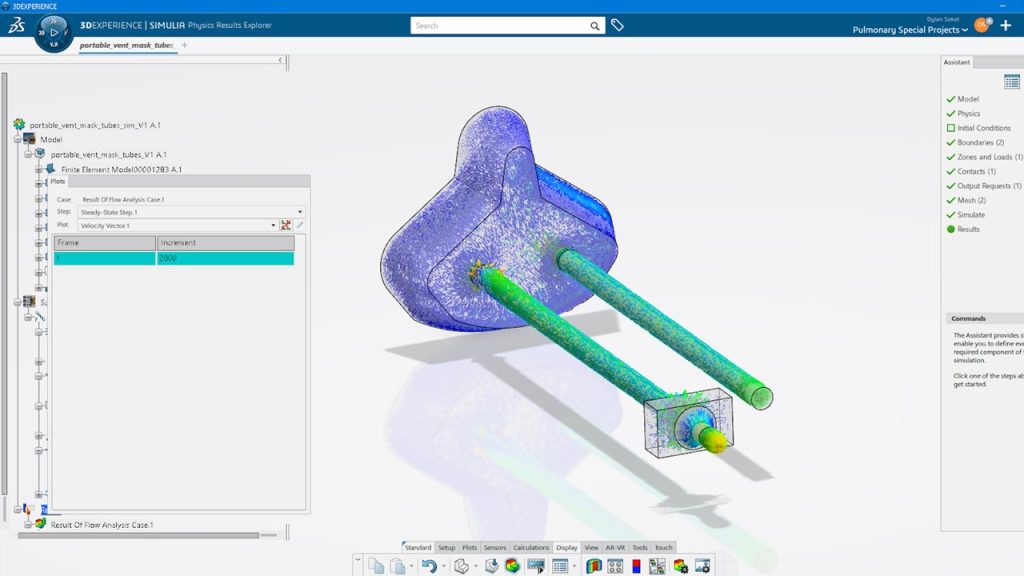
Recreate this experiment to minimize air leakage from a mask connected to a portable ventilator. This will have you practice using the “Fluid Scenario Creation” app to create a mass transfer simulation with porous media.
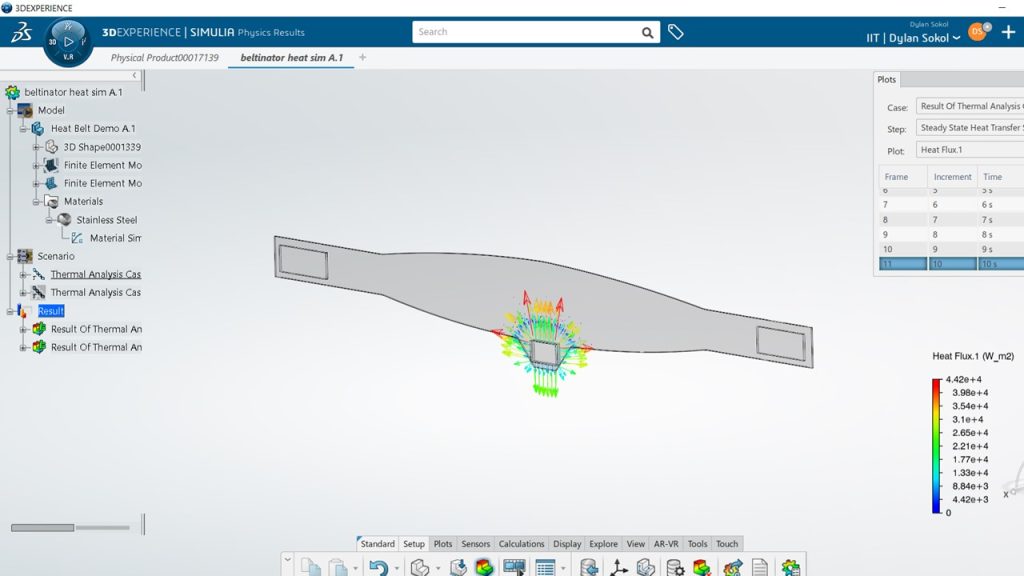
Follow along with the guided steps to simulate this heated belt that was designed by students at Illinois Tech. Practice creating heat transfer simulations in the “Mechanical Scenario Creation” app.
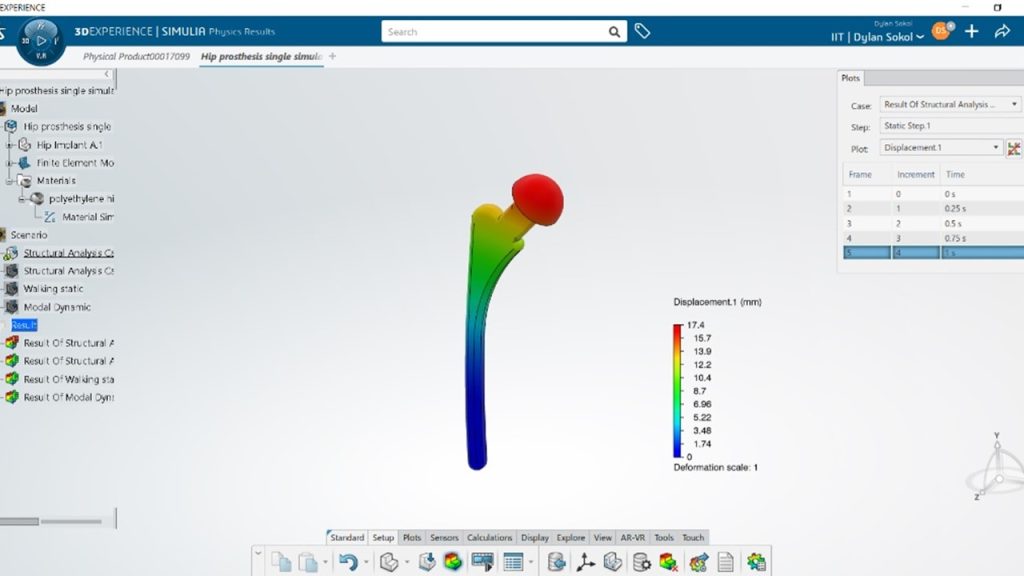
Create a dynamic structural scenario in the “Mechanical Scenario Creation” app. Simulate the mechanical forces acting on a prosthetic hip during ambulation by following along with the guided steps.
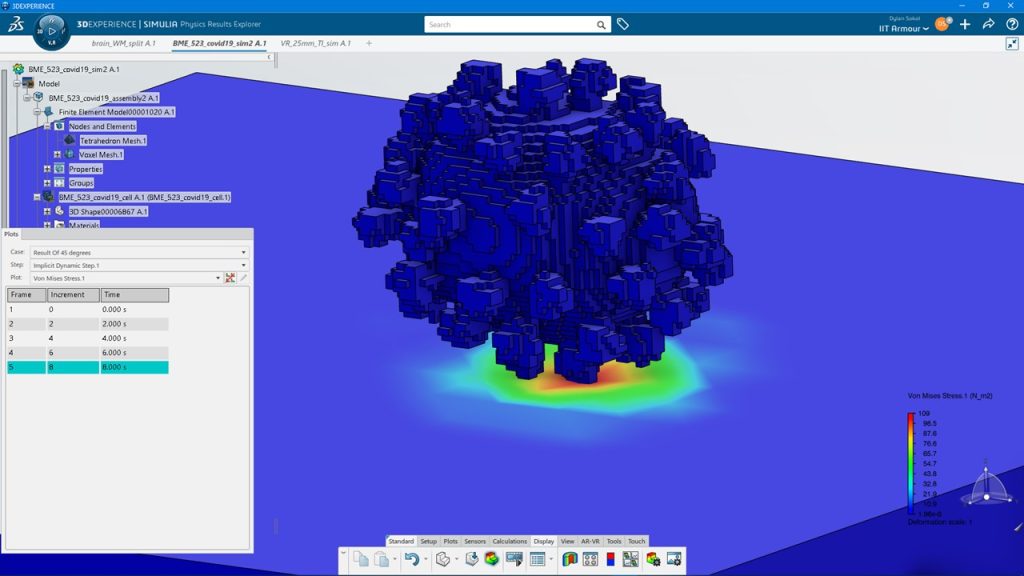
Recreate this simulation designed by students at Illinois Tech of a Covid-19 viral particle colliding with human tissue. Practice how to set up a dynamic structural simulation in the “Mechanical Scenario Creation” app. Learn how to mesh an un-editable object and how to create kinetic connections.
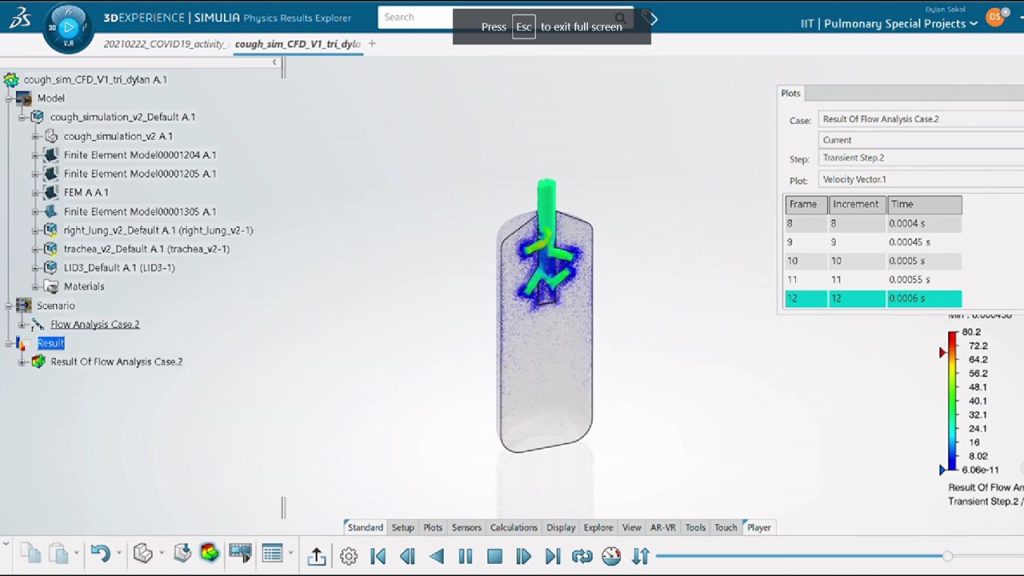
Recreate this experiment created by Illinois Tech Students to simulate compressed air being released from a fake lung. Practice using the “Fluid Scenario Creation” app and setting up initial conditions in this interactive demo.
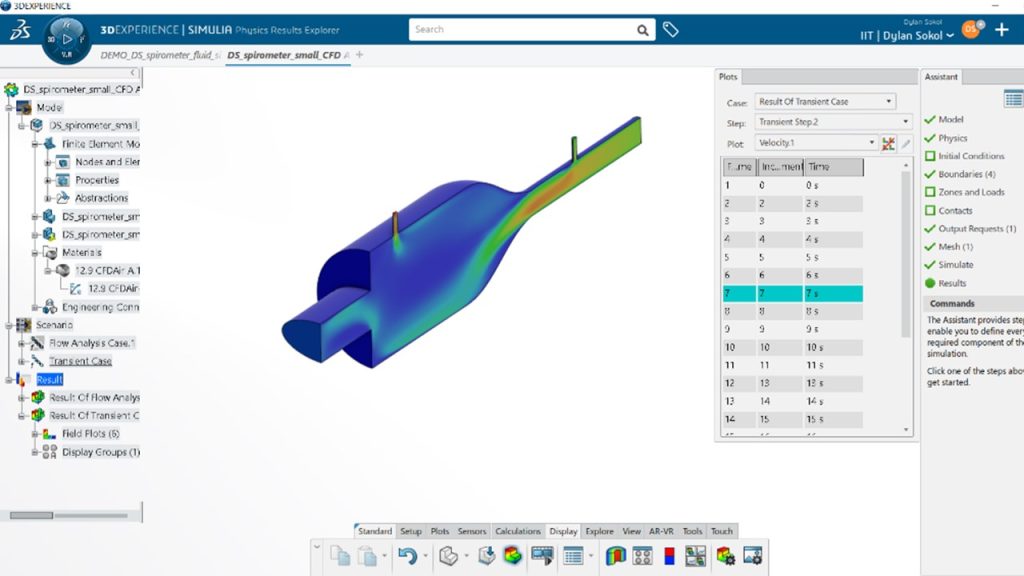
Simulate a pitot type spirometer using the “Fluid Scenario Creation” app. Follow the guided steps to set up boundary conditions and simulate flow through the device.
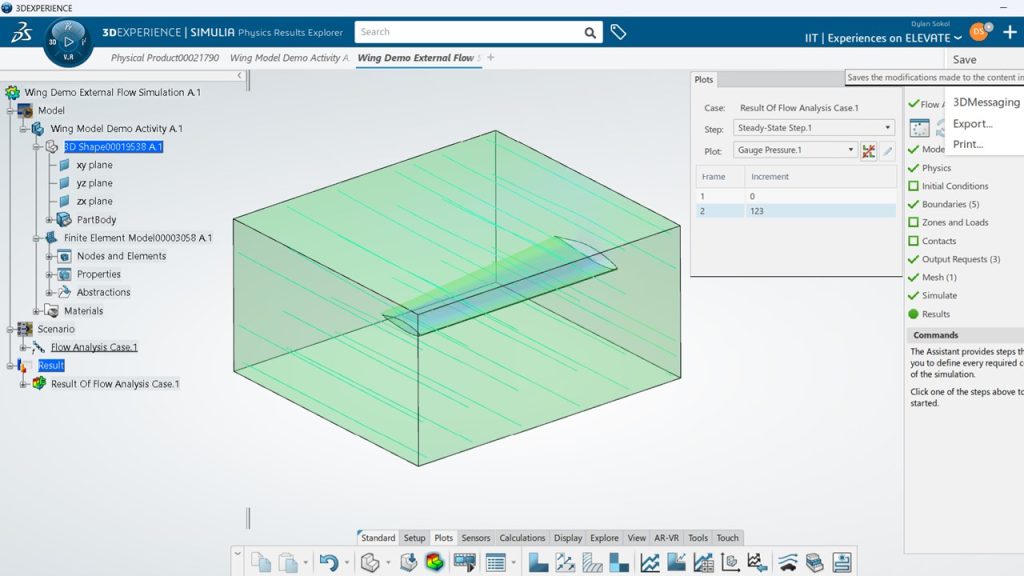
Practice using the “Fluid Scenario Creation” app to create external flow simulations in this aerospace based example.
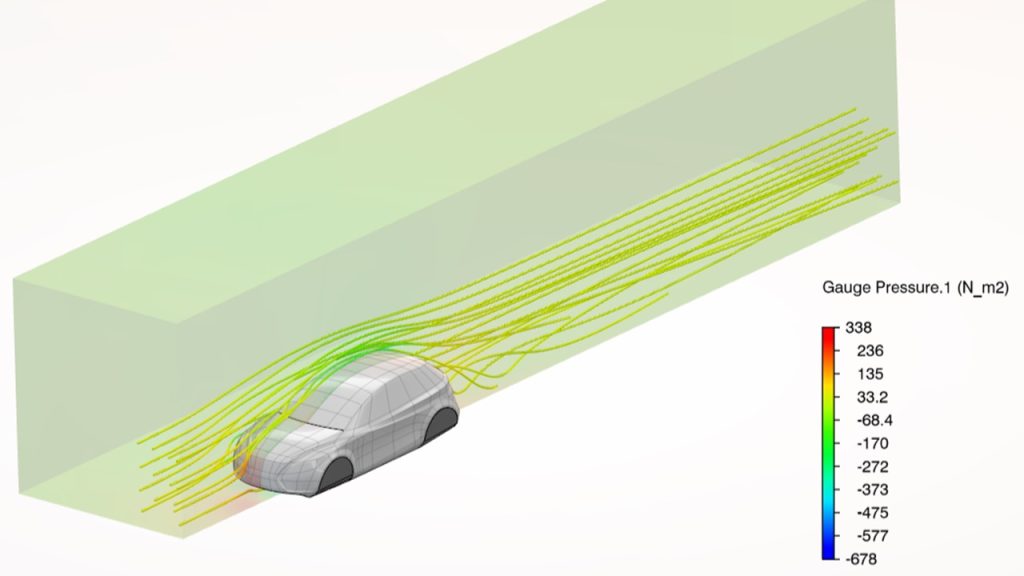
Simulate flow over a car by creating an exterior bounding box around it and setting boundary conditions. See how to use the “Fluid Scenario Creation” app to create external flow simulations.
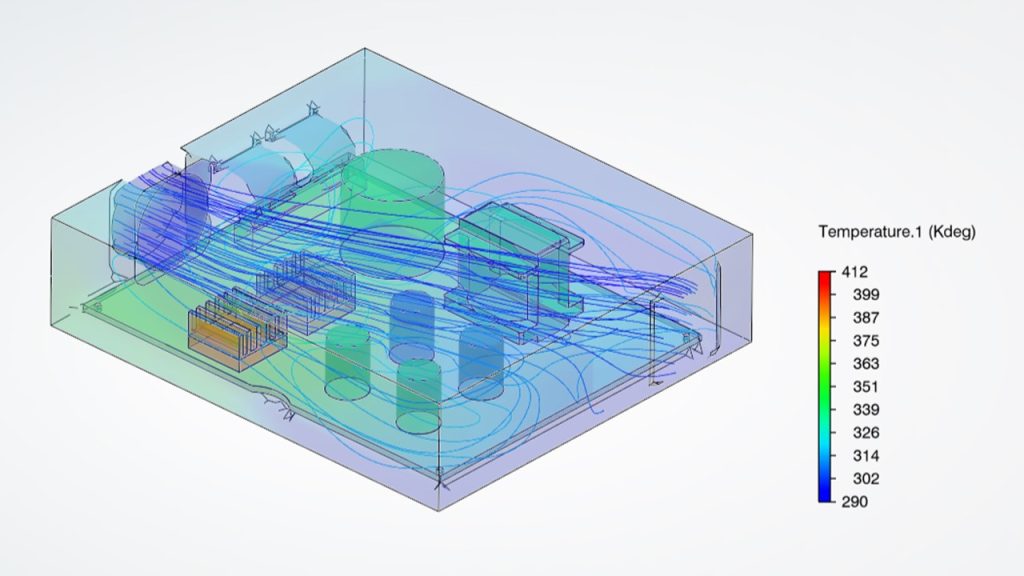
See how to use the “Fluid Scenario Creation” app to create conjugate heat transfer simulations. Do this by simulating air flow through an electronics module and defining the heat output by each component.
Practice Activities
Put your skills to the test with these open ended problems.
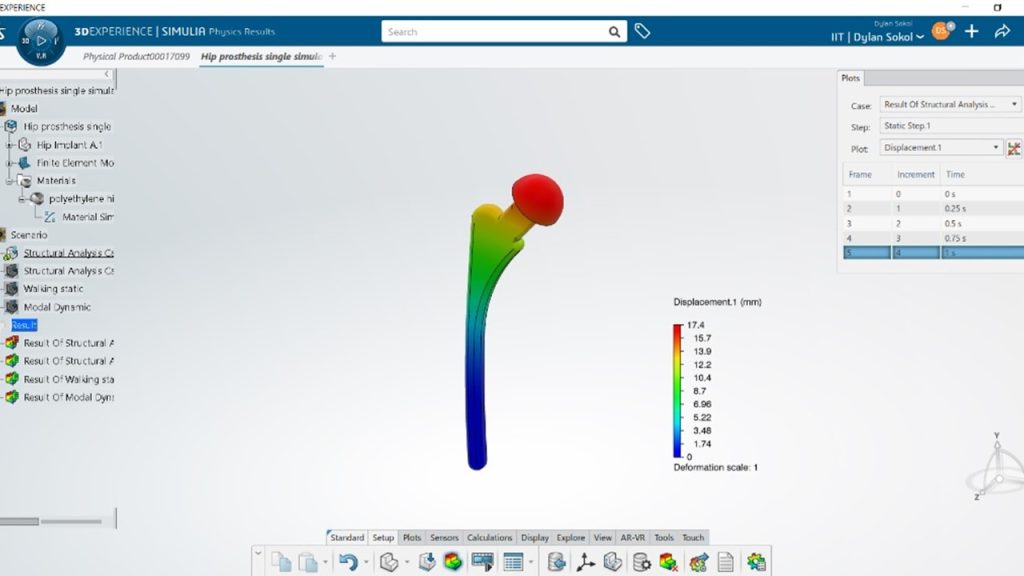
Learn some additional skills in creating dynamic structural simulations by adding on to the prosthetic hip simulation. Prerequisite – [S14] Demo Activity: Prosthetic Hip Dynamic Structural Simulation.
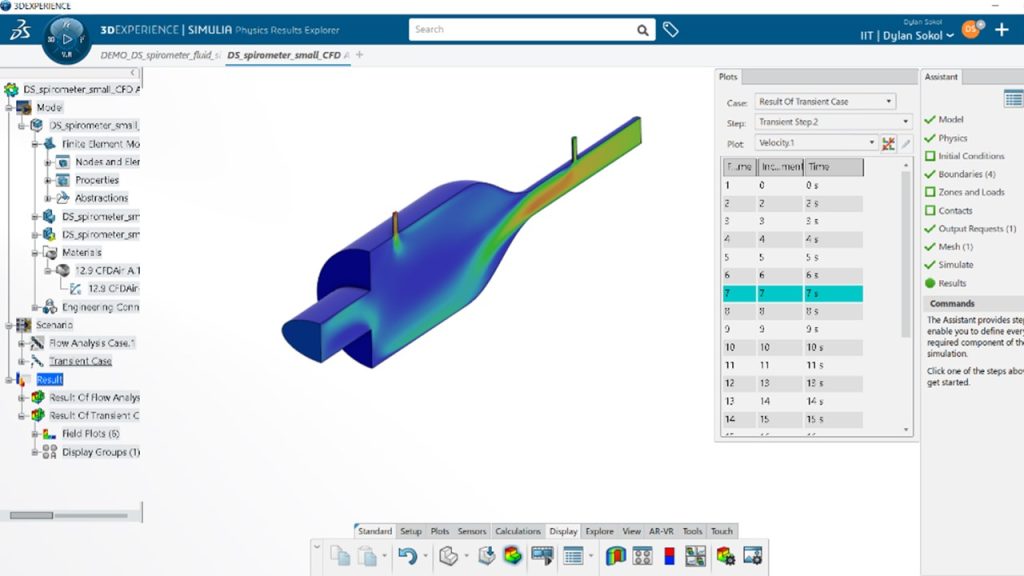
Learn some additional skills in creating fluid simulations by adding on to the spirometer simulation. Prerequisite – [S17] Demo Activity: Spirometer Simulation.
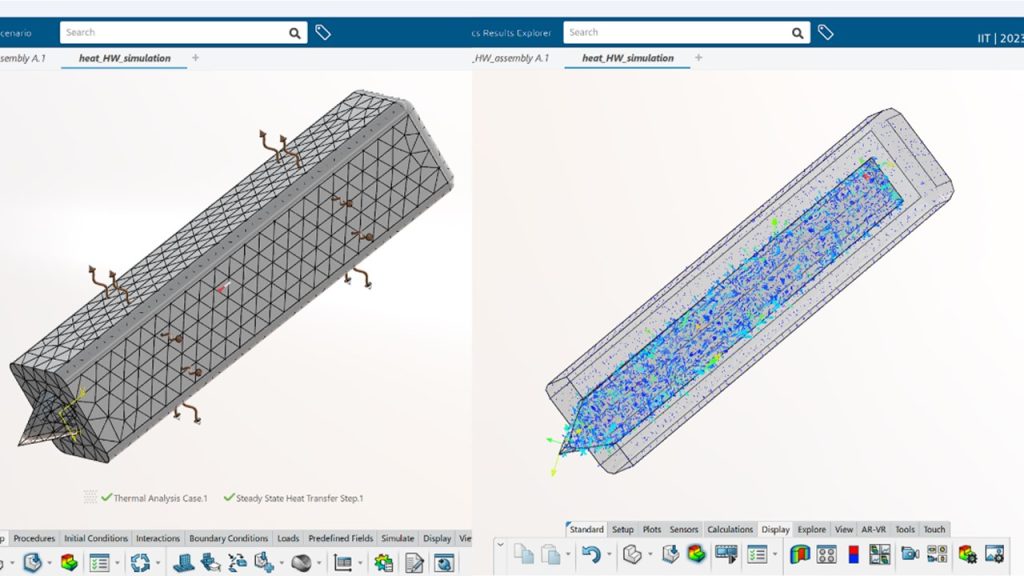
Learn some additional skills in creating heat transfer simulations by simulating this model of an insulated syringe. This model was based off of an Illinois Tech student senior design project.